![]()
 FoxMail for Mac Free
FoxMail for Mac Free Foxmail works well in general, but it's really meant for users in China and users of Tencent’s QQ Mail.
Get It for Free
In recent years, we’ve seen an increasing number of Mac apps from China and Russia make a play for American users as well. Foxmail 1.2 (Mac App Store link), the new free email client from Chinese Internet company Tencent, acquits itself better than some foreign imports I’ve seen, with a clean design and a few clever features. But it still doesn’t quite clear the language barrier, and what does make it over that hurdle pales in comparison to other apps closer to home.
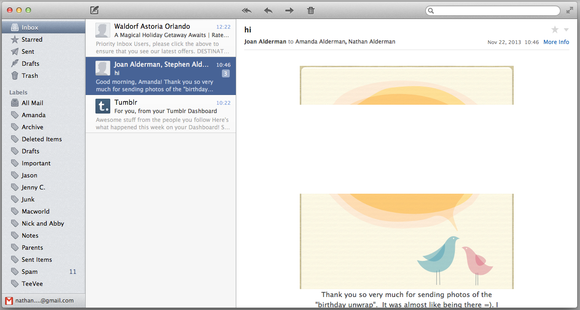 Foxmail displayed some HTML messages just fine, but others came through with big chunks missing.
Foxmail displayed some HTML messages just fine, but others came through with big chunks missing.Eerily familiar
On the face of it, Foxmail’s a calm and competent contender for your email attentions. Its IMAP-only setup worked like a charm, and while it doesn’t offer unique ways to sort your mail, it did display all my Gmail tags and folders correctly.
Test enough email apps in a row, and they all begin to blend together. So I can’t say for sure whether the strong, strange sense of déjà vu Foxmail’s look and feel gives me is the result of its designers borrowing heavily from other, similar programs, or just a brain-muddled byproduct of already using so many of its brethren.
Foxmail’s clean, Spartan layout most closely resembles Postbox, but the match isn’t exact. And I could swear I’ve seen another program offer Foxmail’s nifty quick reply feature—just “pull” the message you’re reading downward, and a mini-compose window will appear above it—but I can’t recall where.
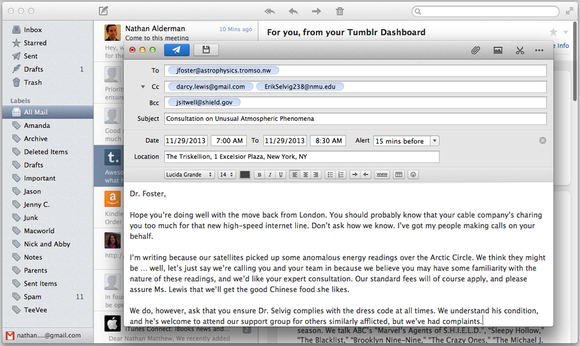 Foxmail offers a smart, useful way to send meeting invitations right in your messages. Good luck finding it.
Foxmail offers a smart, useful way to send meeting invitations right in your messages. Good luck finding it.The quick reply window highlights one of Foxmail’s biggest strengths— and biggest weaknesses. It tends to conceal its better features, leaving no obvious cues for finding them. OK, the sense of discovery when you stumble onto something new can be fun, but it’s not terribly usable. Only by accident did I discover how to refresh mail, by tugging down on the message list column— the only method, since there’s no button to do so. (Getting both this feature and the Quick Reply window to work proved occasionally persnickety on my trackpad.)
Foxmail further hides a genuinely novel and worthwhile system for sending meeting invitations bundled with messages in a menu under a nondescript icon in its “compose message” window. You can specify a date, time, place, and title for a meeting, and once you receive the message, Foxmail automatically and accurately places it on your Mac’s calendar.
I would have liked its search (which quickly lets you specify whether a query’s in the subject, recipient, sender, or content of a message) a lot better if Foxmail gave me more messages to search. But unlike other clients I’ve tested, Foxmail only grudgingly pulls in your older mail, inconsistently and piecemeal, and makes you manually load earlier messages one chunk at a time. If I connect to my Gmail account, I’d like to be able to search it all by default.
Foxmail’s Web site touts integration with Tencent’s QQ Mail and cloud storage capabilities, but there’s no mention of those features in my copy, which makes me think they’re (understandably) China-only.
I’d consult the Help files, but they’re entirely in Chinese, which means I may never fully understand why Foxmail comes with a menu bar icon that abruptly hides the entire program when clicked. Maybe its programmers are deeply, sincerely concerned about your boss catching you reading your email on company time?
 Google Translate to the rescue? This is Foxmail’s help FAQ. Start brushing up on your Chinese.
Google Translate to the rescue? This is Foxmail’s help FAQ. Start brushing up on your Chinese.Bottom line
For a program not built for this neck of the woods, Foxmail actually looks and works pretty darn well. But given the lack of English help, I can’t imagine why anyone not living in China would choose it over the plethora of high-quality, fuller-featured, cheap or free email apps popping up here in the States.
Nathan Alderman, Macworld
Nathan Alderman is a writer and copy editor, and frequent Macworld contributor based in Alexandria, Virginia.
More by Nathan Alderman










0 comments:
Post a Comment